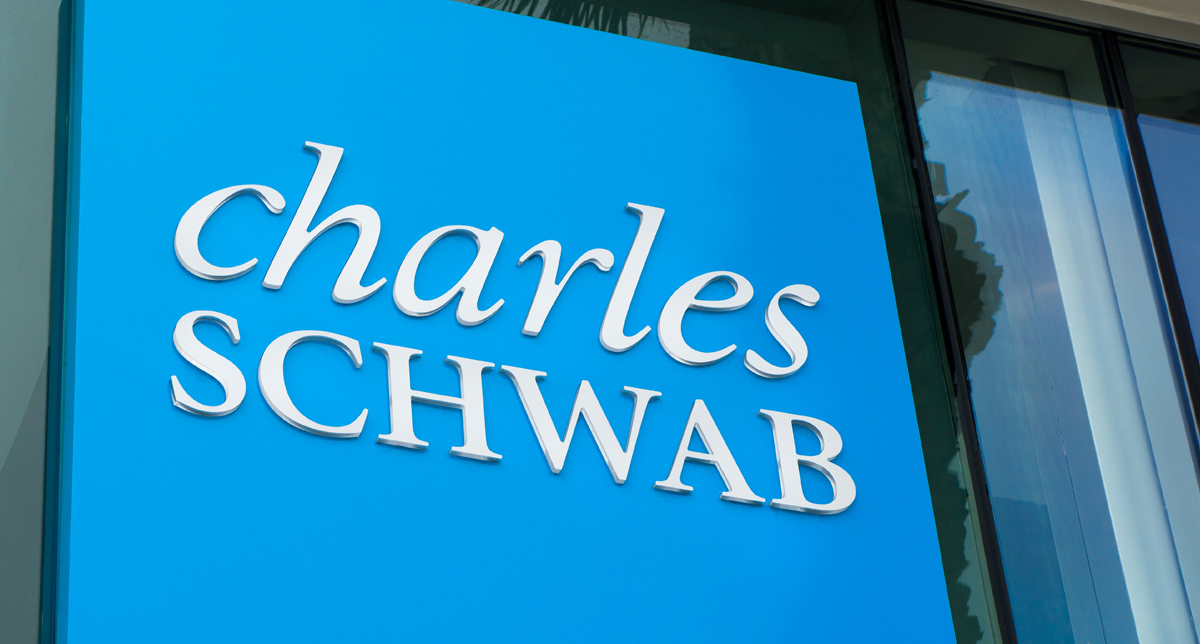If you use Schwab Advisor Center® to manage your client portfolios and Moneytree Plan to build your plans, you can connect the two platforms now and import information.
That’s because Moneytree is now a participant in Schwab Advisor Services’™ third-party integration program — our biggest integration to date. This participation began in 2022, and Moneytree has worked with Schwab to ensure we meet the stringent demands of managing their client data.
Moneytree publicly announced the participation earlier this year and the integration went live after Labor Day. This means you can import names, addresses, and all holdings information from Schwab Advisor Center into Moneytree.
“Moneytree is all about making the complex simple,” Moneytree Managing Director Patrick Spencer said. “This includes working with other technology providers in the financial planning world to make sure your operations are as easy and streamlined as possible.”
Being able to flow information from Schwab Advisor Center into Moneytree is a functionality that Moneytree advisors were asking for, and the company listened. The demand only grew after Schwab acquired TD Ameritrade.
Moneytree Plan users have the option of showing the holdings from Schwab Advisor Center as separate entities or compiling them into accounts. The result is more efficient operations for you and a lot less manual input of client data.
Setting up the integration and importing client data is easy, and here’s how you make it happen.
Setting up the Schwab integration in Moneytree
- From your Moneytree home page, click on the Clients link in the left side navigation panel.
- On the Clients page, click on the “Import” button in the middle of the page.
- In the Import window, use the dropdown menu to select Charles Schwab Advisor Center.
- Click Next.
- Moneytree will prompt you to log into your Schwab Advisor Center account using your existing Schwab credentials.
- You will then see a user agreement form. Click on the box that verifies you read the agreement. Then click continue.
- Your integration is now complete, and you have the opportunity to import client data.
Importing client data from Schwab
You have two options when you import data from Schwab. You can import client data into an existing client account in Moneytree. Or you can use the Schwab data to set up a new client account in Moneytree.
Either way, you start by navigating to the Clients page. From there:
- Click on Clients and select Import
- You will then see all your Schwab clients, sorted how they are on the Schwab Advisor Center.
- Click on the client you would like to import into Moneytree.
- Choose either New Client or Update an Existing Client.
- Click Save.
That’s it. It’s super easy and is certain to save you time.
You can also watch a webinar recording about the process.
And, if you are still having problems, get in touch with our Moneytree Support Team using the Moneytree Help Center.